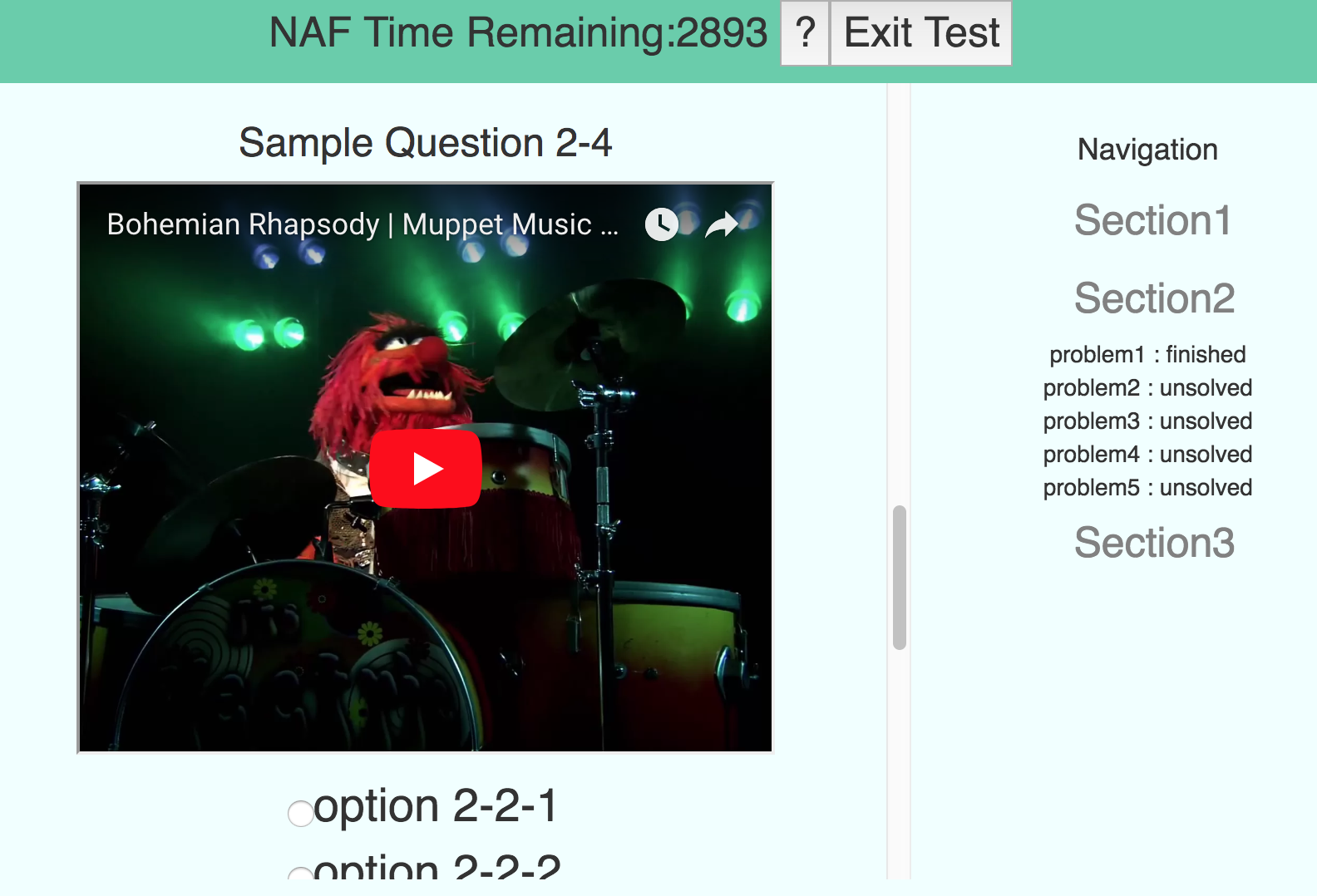I. About
- A MERN stack online examination application, providing features like
- JWT authentication
- random questions generation,
- timer
- automatic grading
II. Github
https://github.com/caomingkai/Online-Exam-System.git
- MongoDB, Mongoose
- Node.js, Express
- ReactJS, Redux, React Router
- JWT, Passport
III. How to run it?
git cloneit
cdinto frontend folder and backend folder, and runnpm installrespectively- run
npm startfrom frontend folder - run
nodemon app.jsfrom backend folder
IV. Charts
Chart1: Login Page
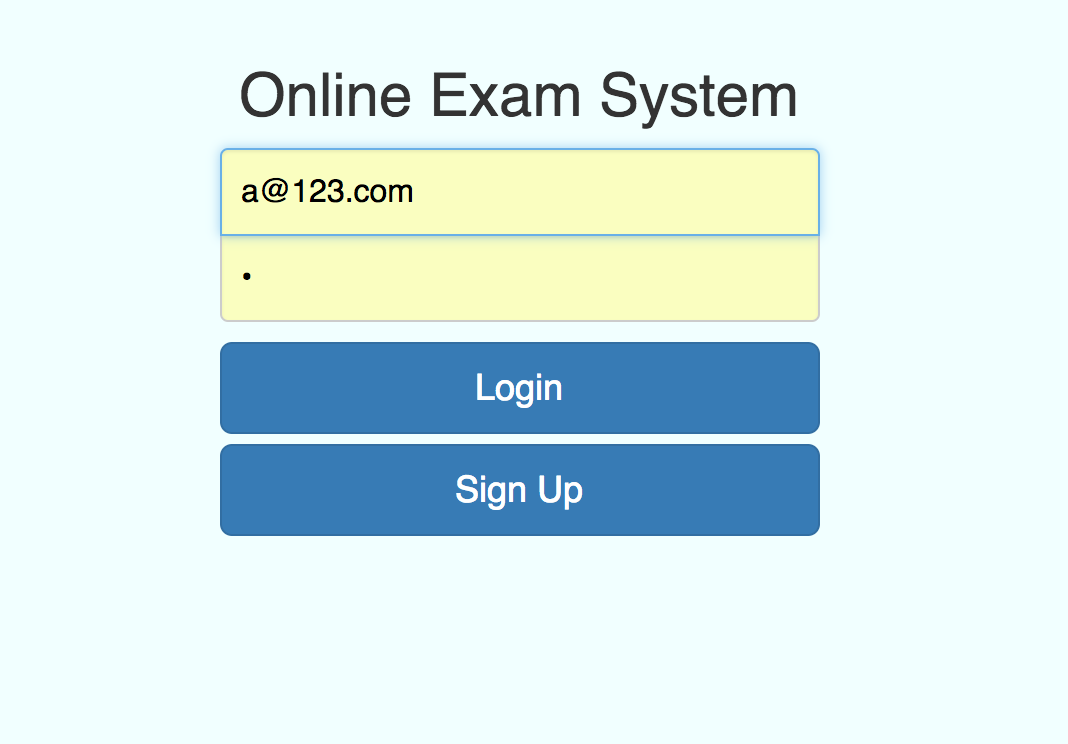
Chart2: Main Page ( todo: css )